Computer Design Laboratory
ECE3710, CPSC 3710
 |
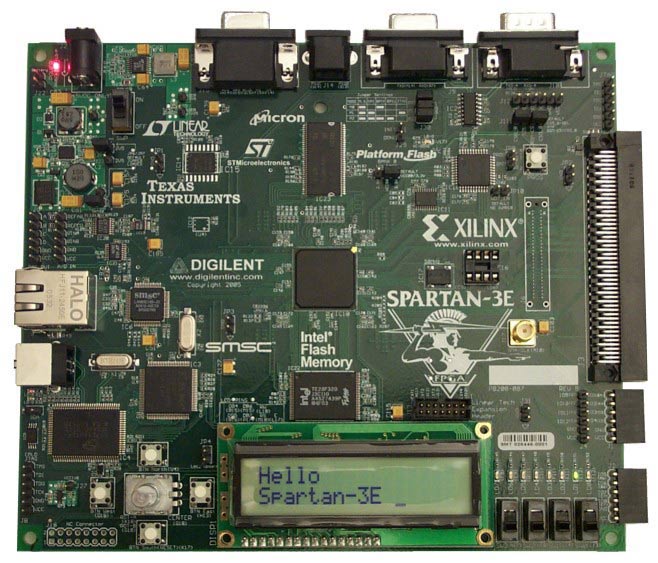 |
 |
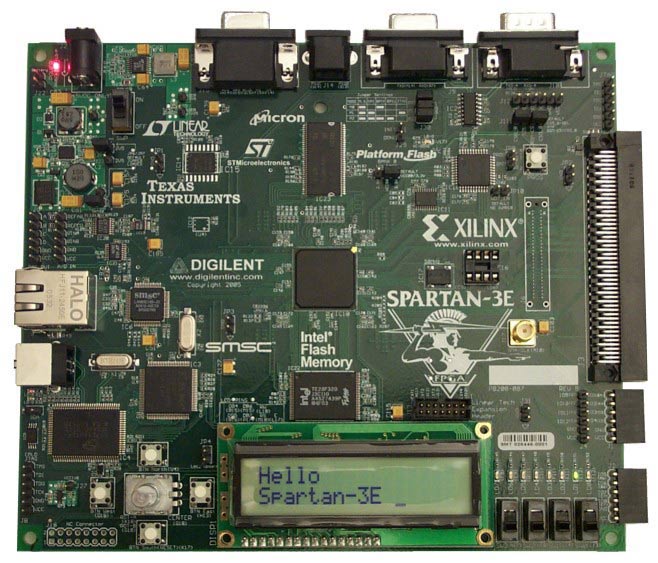 |
One of the main objectives of this class is to design an "application" that will run on your computer. More often than not, students have designed GAMES as the software that runs on the CPU: these have included a game of skiers trying to ski down a slope while avoiding abstacles, rock-paper-scissors, ping-pong, tank battlefield, among many other configurable and modular games. Students have also designed music synthesizers, applications to control stepper motors and such. Sometime around the last week of September or first week of October, each group of students will decide on an application.
Then we will have a mid-semester presentation on what you have done so far (what, how, why, problems faced, workarounds, etc.) and what application you intend to design on your CPU. Once decided, then you will proceed towards writing assemblers + software for your code. Each group, and every member of the group will have to make a presentation to the class.